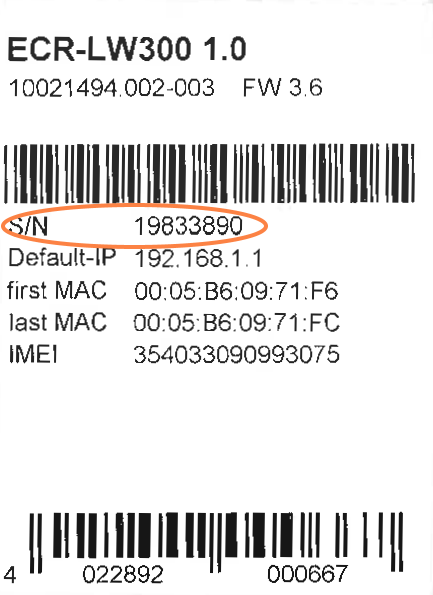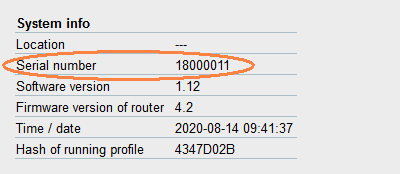Activate the trial period of the icom Data Suite
The icom Data Suite provides the option of activating a free trial period upon installation.
-
Click on the Start trial period button on the Overview page to start the free trial period that permits access to all functions.
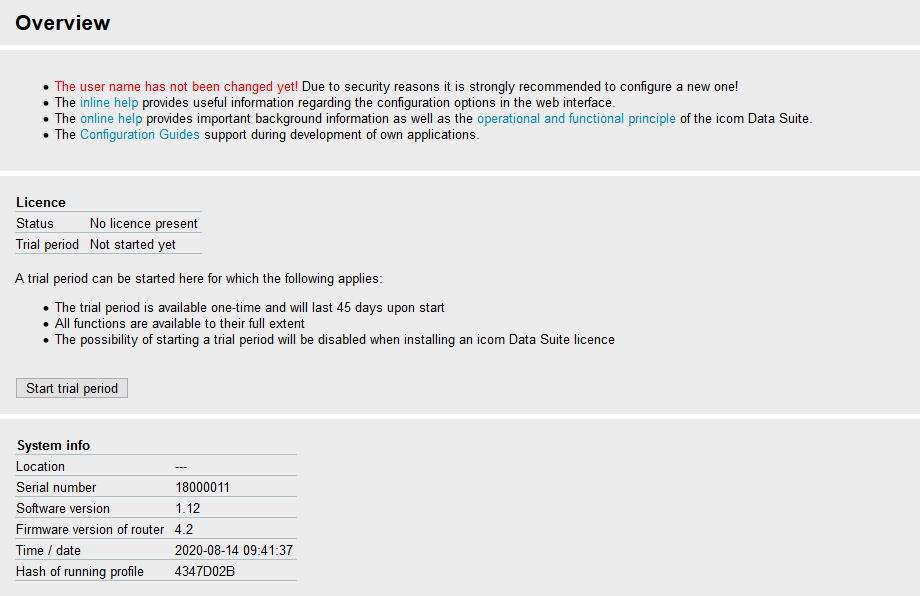
-
Open the Status → Licence page to verify that your trial period grants you access to all functions.
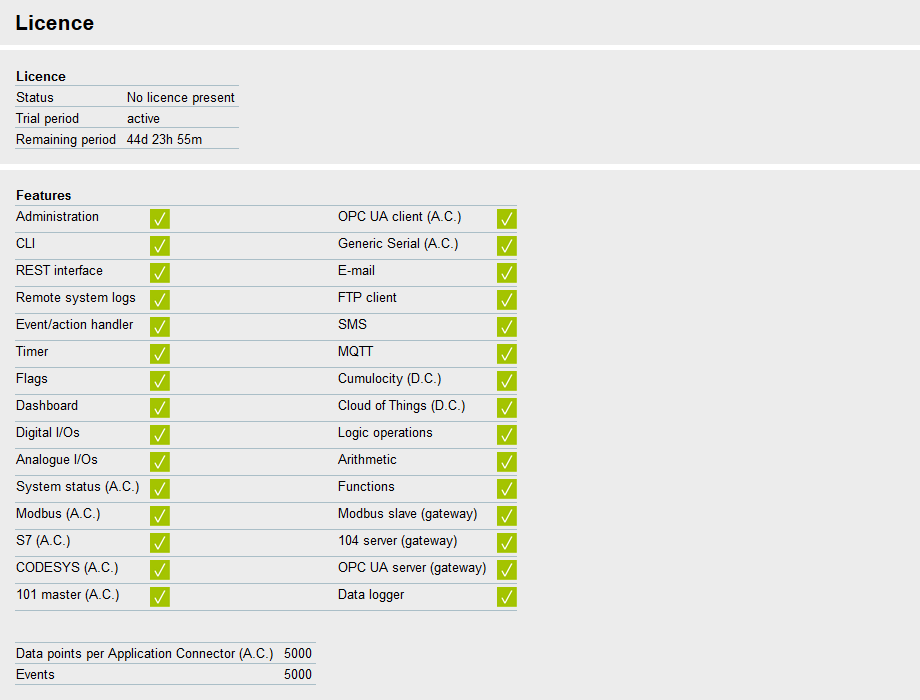
You can now use the icom Data Suite until the trial period expires. Perform the next steps with the trial license and obtain your full licence later.
|
You are entitled to get a licence for the icom Data Suite Package 3 - Flexible+ for free with the purchase of this kit.
Use this form to obtain your licence. You will need the serial number of your router to obtain the licence. |
The serial number can be found
|
|
on the type label on the back of the router |
on the Status → Overview page in the web interface of the icom Data Suite in the System info section |
Refer to icom Data Suite licence installation to see how to install your icom Data Suite licence.