Encrypting the communication to the ALSO IoT Platform
Find out here how to encrypt and protect the communication to the ALSO IoT Platform.
For access to the web interface of the icom Data Suite, the configuration PC has to be connected to the router via interface ETH1.
-
If not already opened, enter the address 192.168.1.10 in a web browser and open the web interface of the icom Data Suite.
-
Click on the question mark in the title bar (Display help text) and show the inline help regarding the individual configuration parameters. Further information is also available in the online help that can be opened using the links in the inline help of the respective subject.
-
Open the Messages → MQTT menu and edit the configured MQTT broker ().
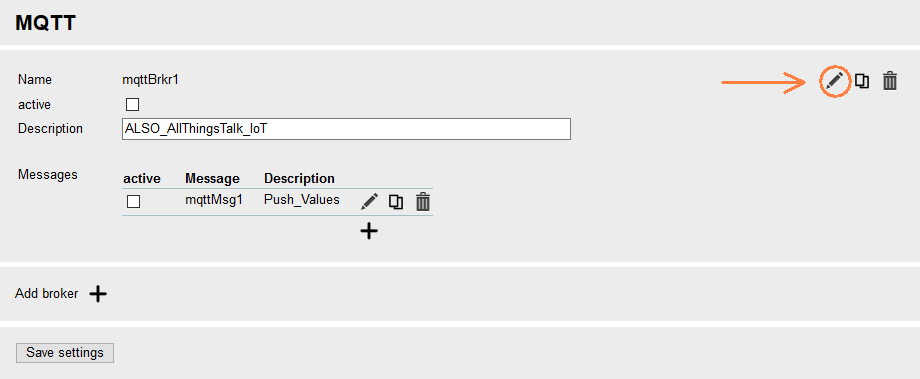
-
Change the Port to 8883.
-
Check the checkbox Use SSL/TSL.
-
Check the checkboxes Verify server certificate and Verify host name of server.
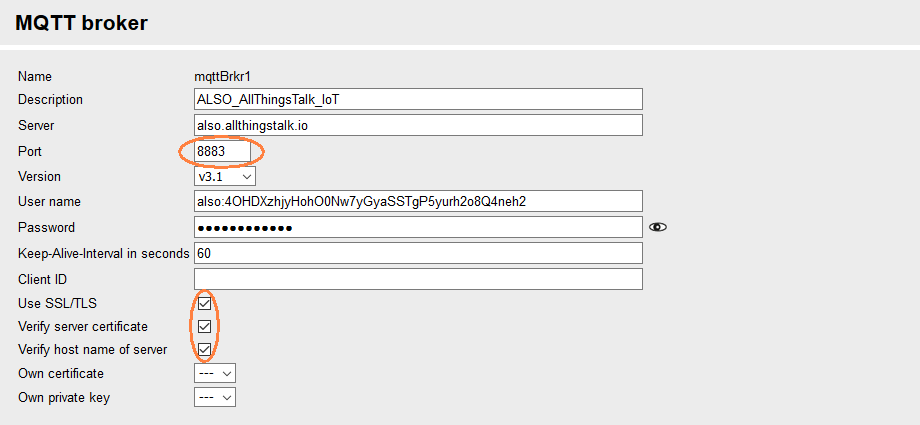
-
Click on Save settings.
-
Activate profile by clicking the blinking gear in the title bar ()

You have enforced the use of SSL/TSL with this. Additionally, it will be verified whether the certificate that has been received from the MQTT broker during connection establishment matches a certificate stored in the certificate management (Administration → Certificates menu). It will also be verified whether the host name of the MQTT broker corresponds to the Common Name in the certificate that has been received from the MQTT broker during connection establishment.
Result testing
-
Open the Status → Current values page and check whether mqttBrkr1 - ALSO_AllThingsTalk_IoT is online.
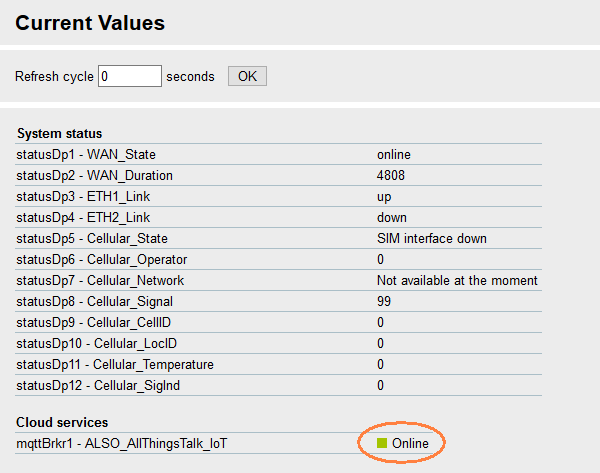
Troubleshooting
-
Open the Administration → Certificates page and check whether the checkbox Trust standard CA certificates is checked. If this checkbox is checked, the CA bundle of cURL in the icom Data Suite will be used to verify the CA certificate of the MQTT server.
| If you do not want to trust all CA certificates of the CA bundle, you must disable this checkbox and upload the CA certificate of the ALSO IoT Platform manually under Import certificates or keys here. The CA certificate of the ALSO IoT Platform is available for download on the MQTT Messaging API page. |