icom Data Suite licence installation
The icom Dats Suite will need a licence to provide all features for an unlimited time.
You are entitled to get a licence for the icom Data Suite Package 3 - Flexible+ for free with the purchase of this kit. Use this form to obtain your licence. You will need the serial number of your router to obtain the licence. The serial number can be found on the type label on the side of the router or on the Status → Overview page in the web interface of the icom Data Suite in the System info section.
-
When you have received your licence, store it on your PC.
-
Open the web interface of the router (192.168.1.1).
-
Login using your credentials (default: Name: insys and Password: icom).
-
Click on the question mark in the title bar (Display help text) and show the inline help to get more information about what you configure.
-
Open the Administration → Licences page and click on Browse… in the Import licence section.
-
Locate the file in the respective folder of your PC and click on Open.
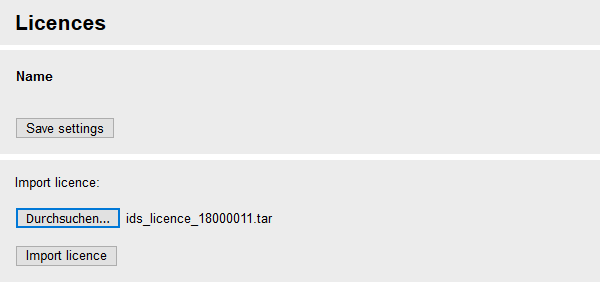
-
Click the Import licence button.
-
Open the Administration → Container page.
-
Click on the down arrow () in the licence column in the row of the icom Data Suite container and select the above uploaded licence.
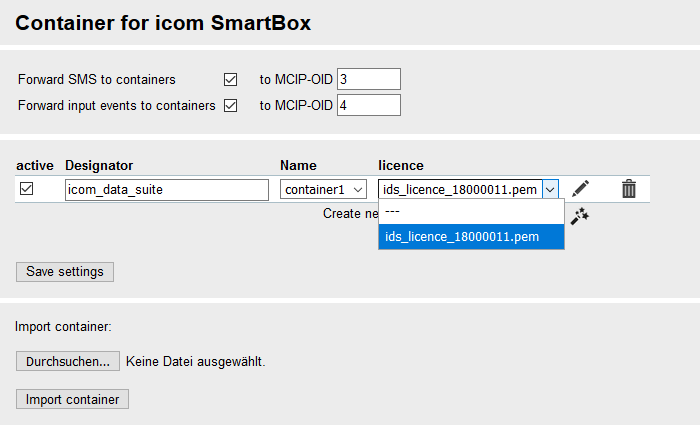
-
Click on Save settings.
-
Activate profile by clicking the blinking gear in the title bar ().
Result checking
-
Open the web interface of the icom Data Suite (192.168.1.10).
-
Check the status of your licence on the Status → Overview page in the Licence section.
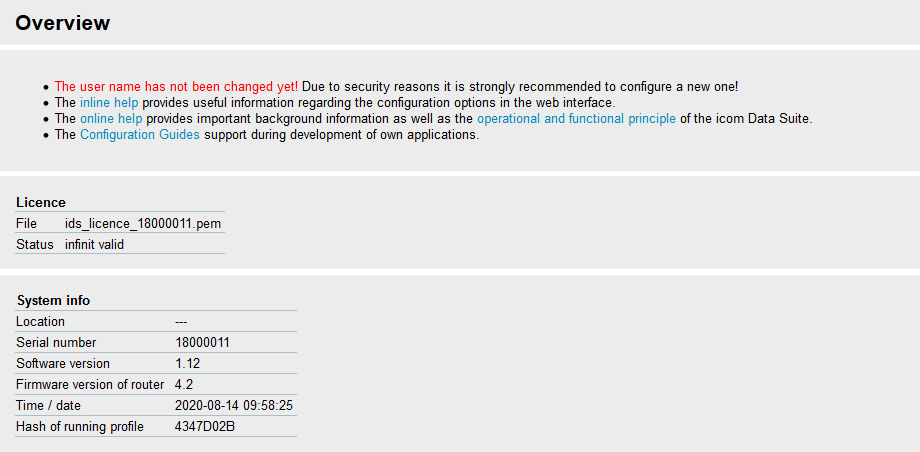
You can now use the icom Data Suite without any limitations.