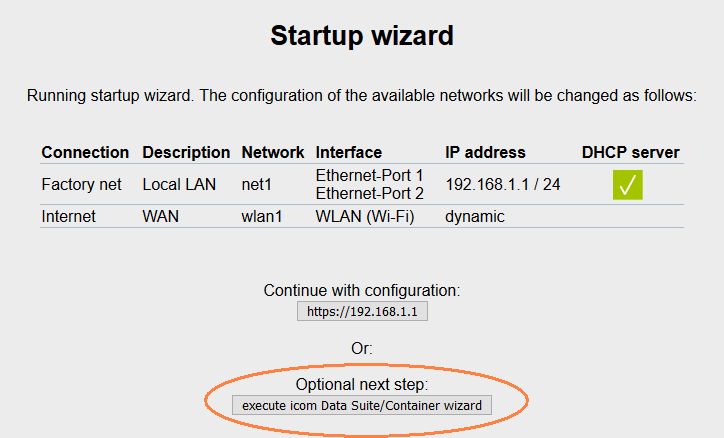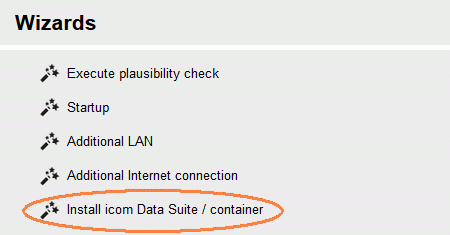Install the icom Data Suite on your router
The edge computing application icom Data Suite needs to be installed on the router.
-
Wait until the WAN LED lights permanently.
-
Execute the icom Data Suite/Container wizard.
|
|
If you are still on the Startup wizard result page from the last step |
From the Help menu on the Wizards page |
-
Select Automatic download from the Internet and icom Data Suite update server as Source in the Install software packet section.
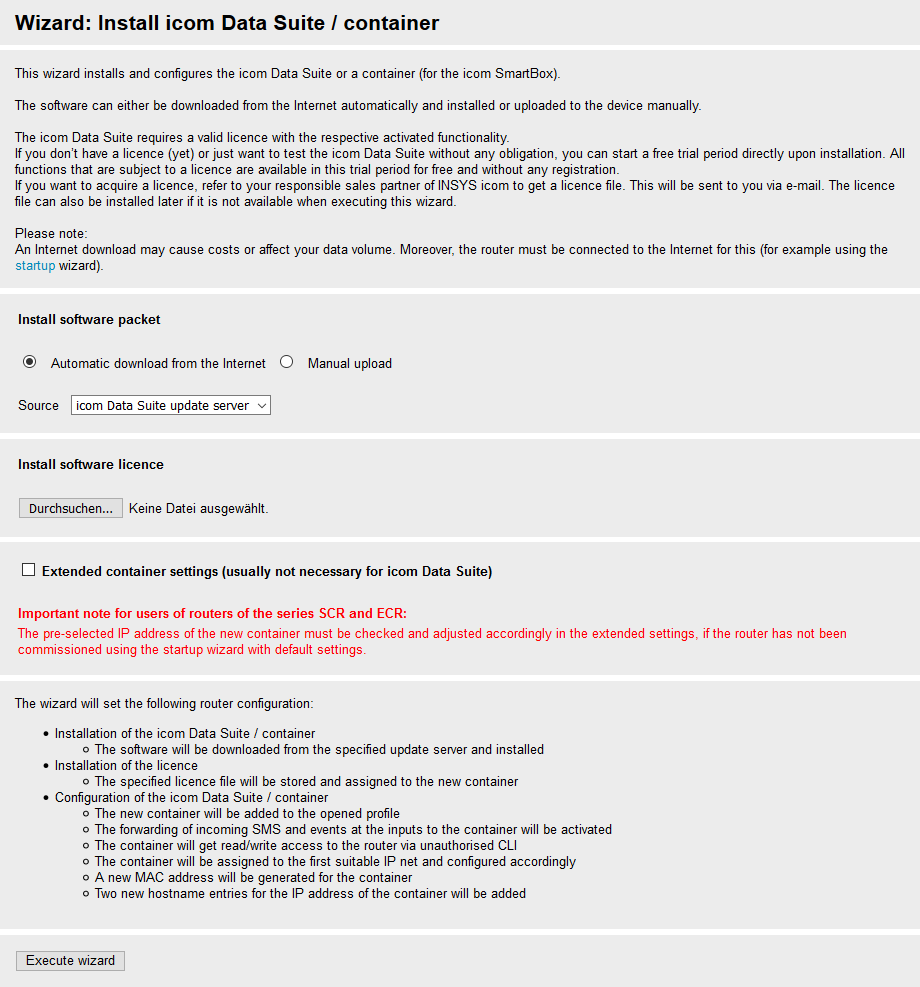
-
Click on Execute wizard
You’ll be informed about the progress of the wizard.
-
Click on the IP address link that appears after successful completion of the wizard to open the web interface of the icom Data Suite.
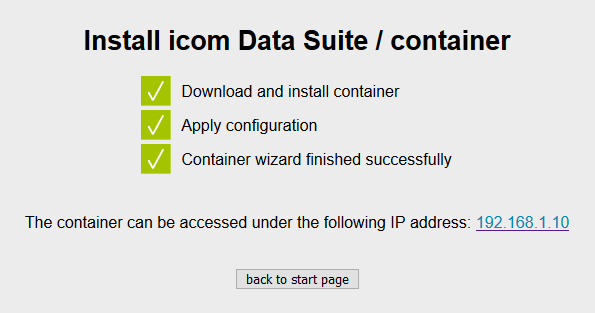
| If your browser displays a security warning at this stage, accept the risk and proceed with opening the web interface. |
-
Login to the icom Data Suite using the default credentials Name: insys and Password: icom.
-
Click on the question mark in the title bar (Display help text) and show the inline help to get more information about what you configure.
-
Click on the icon of your preferred language in the title bar on the left.