Add your device to the ALSO IoT Platform
You need to add your device to the ALSO IoT Platform before you are able to connect your device to the platform.
-
Open the ALSO IoT Platform in a new browser tab and log in to your account.
-
Click on your Playground to open it.
-
Click on DEVICES and on NEW DEVICE.
-
Select the Industrial IoT Kit from the ALSO IoT Platform catalogue.
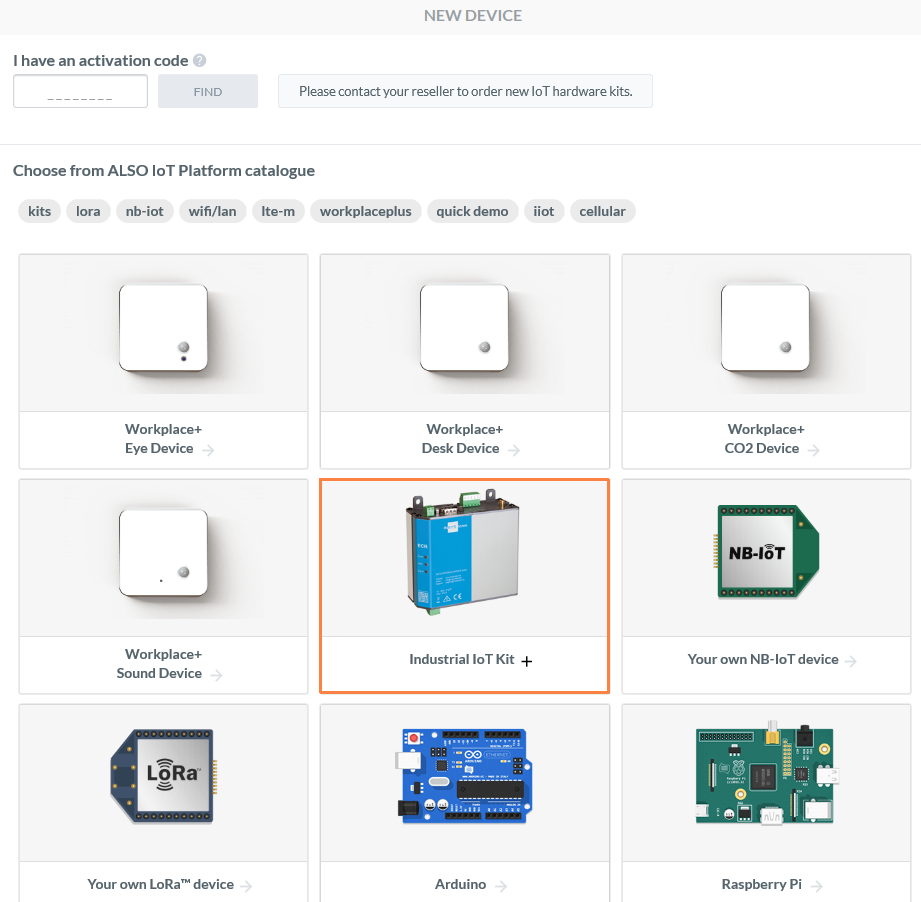
You have added your device to the ALSO IoT Platform now. The device will be opened and displayed with all it’s pre-configured assets.
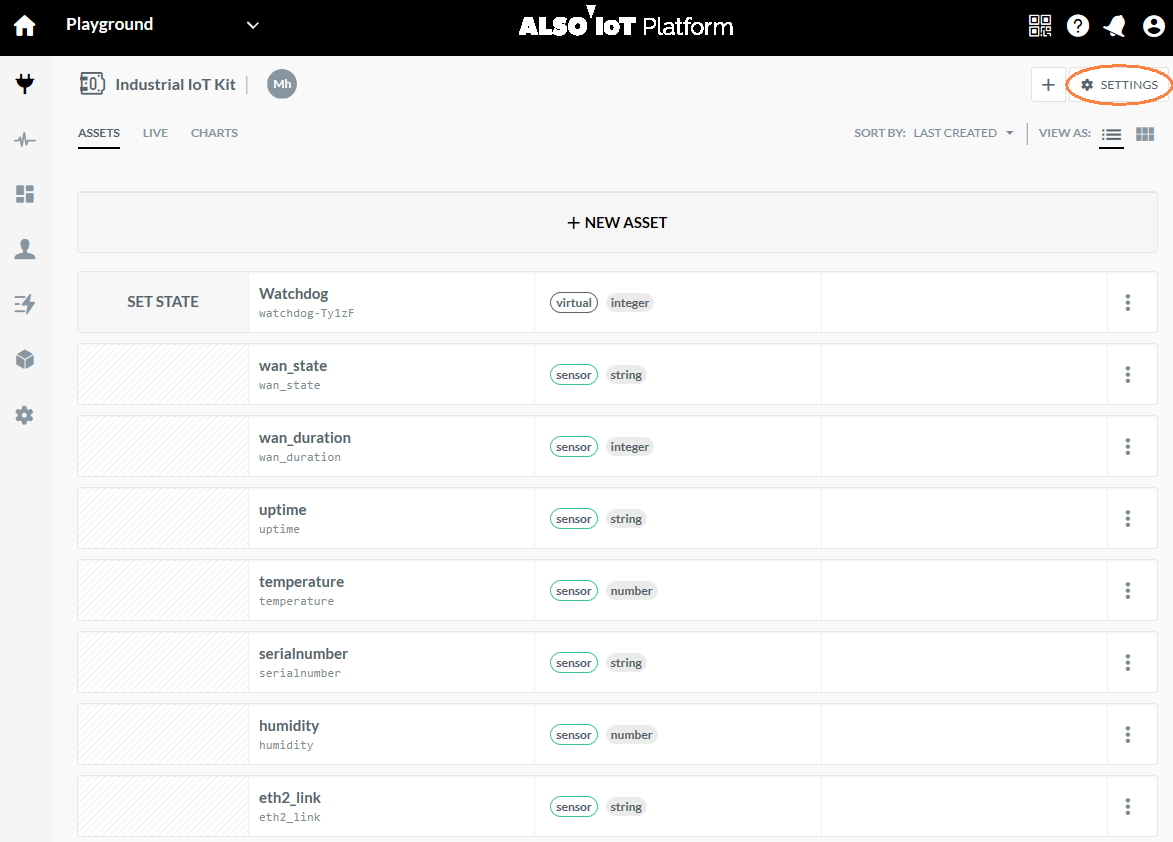
-
Click on SETTINGS in the top right corner of the ALSO IoT Platform.
-
Select Authentication from the SETTINGS menu to view your device tokens.
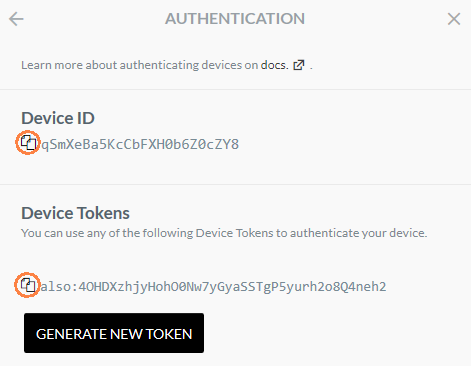
You will need the DEVICE ID and Device Token for the adaptation of the configuration of your icom Data Suite in the next step.
-
Keep this browser tab open for copying the ID and token later.
-
Use the copy icons () later to copy the credentials to the icom Data Suite.