Sharing a pinboard
After you’ve created a pinboard, it is possible to share this pinboard with others or embed it to a web page.
Create a pinboard link
-
Select PINBOADRS in the menu on the left and select your pinboard from the dropdown list if not already displayed.
-
Click on SHARE
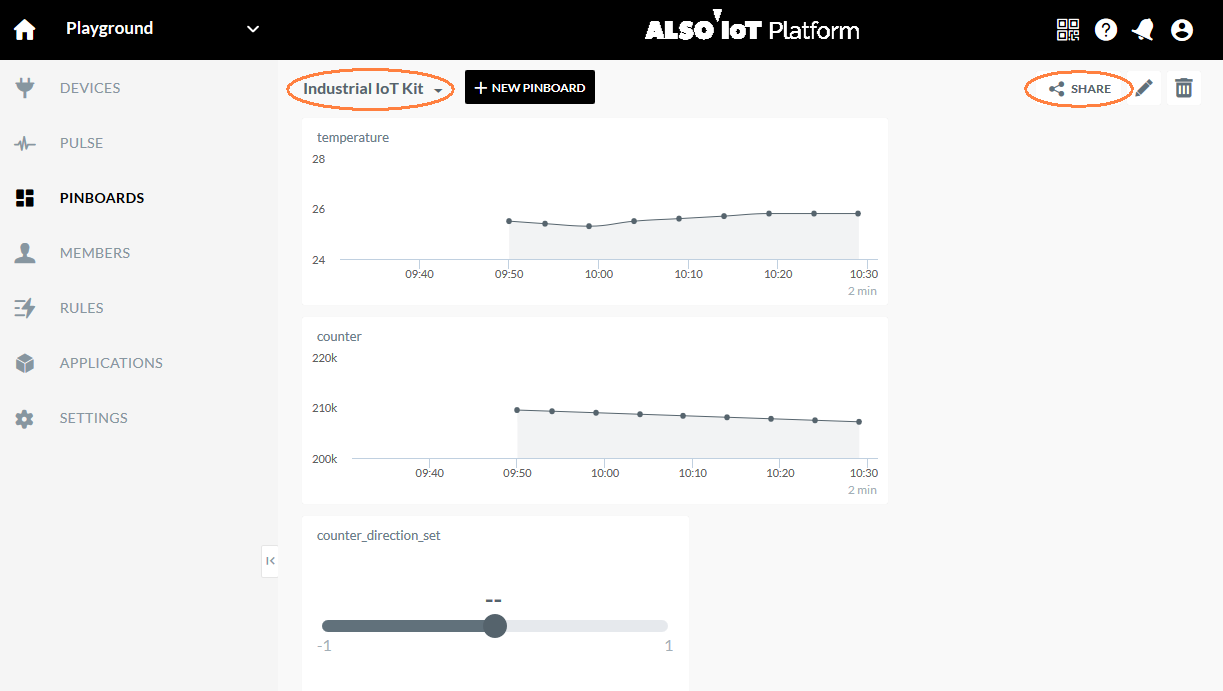
-
Click on CREATE SHARED LINK in the SHARE PINBOARD window to generate the link.
-
Click on the copy symbol () behind the link to copy it to the clipboard or the link symbol () to open a preview of the pinboard as other members will see it.
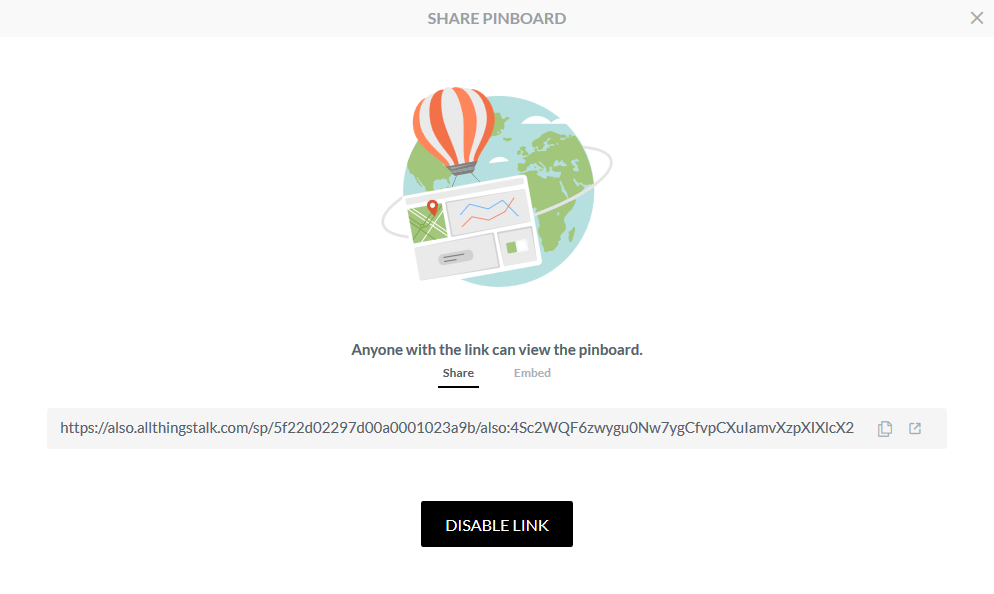
-
Click on the tab Embed above the link to display an embedded link.
-
Click on the copy symbol () behind the link to copy it to the clipboard. This link can be embedded into the source code of a web page.
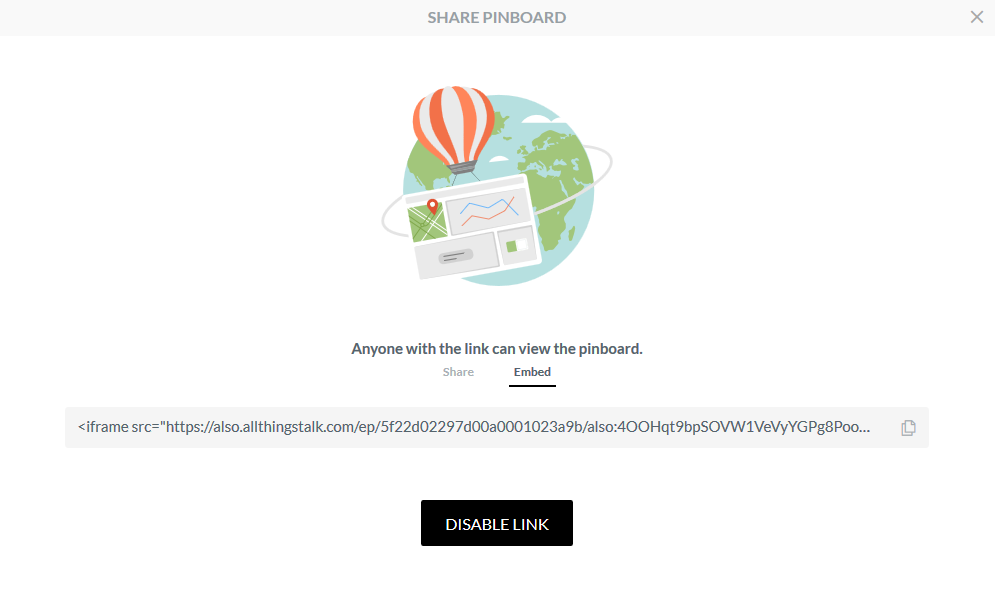
Disable a pinboard link
-
Select PINBOADRS in the menu on the left and select your pinboard from the dropdown list if not already displayed.
-
Click on SHARE
-
Click on DISABLE LINK to deactivate the link again. The previously created link is disabled and the pinboard cannot be viewed by others anymore.