INSYS icom offers its customers industrial SIM cards for a reliable and affordable cellular connection in selected countries around the world.
A SIM card from INSYS icom, an account for the icom Connectivity Suite and a compatible device are all you need to use mobile services of INSYS icom. You only need to order SIM cards from INSYS icom and insert them into a compatible router from INSYS icom with a suitable antenna (to be purchased separately).
Managing these SIM cards in the icom Connectivity Suite - M2M SIM makes it easy for technicians to keep mobile connections and connection costs under control.
To do this, the user must log in to the SIM portal of the icom Connectivity Suite and add the SIM cards and rate plans ordered from INSYS icom to the account.
Adding the SIM cards and rate plans to the account
A 12-digit licence key is specified in the delivery mote for your SIM cards for each ordered SIM card By entering one of these licence keys, you can add all cards to the account at once. You may also add only selected cards to the account. However, if you want to add more cards later, you have to add them individually with the corresponding licence key.
|
|
Since the license key represents a certain value, INSYS icom recommends to keep it carefully and prevent it from access of third parties. |
-
Click
 at the top left of the title bar and select + Enter licence key
at the top left of the title bar and select + Enter licence key -
Enter the licence key in the format xxxx-xxxx-xxxx (as indicated on the invoice) and click on → NEXT
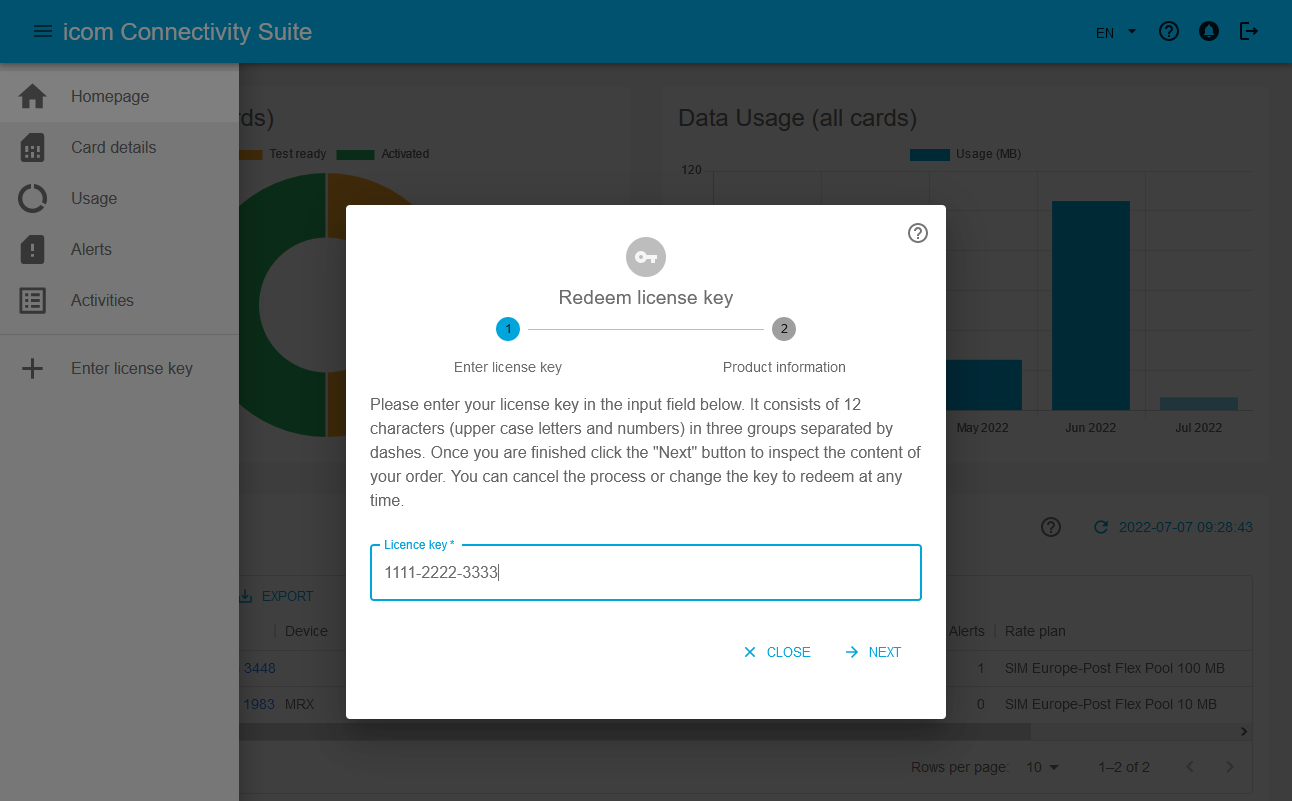
-
Check the items to be added to the account and click on
 CONFIRM
CONFIRM
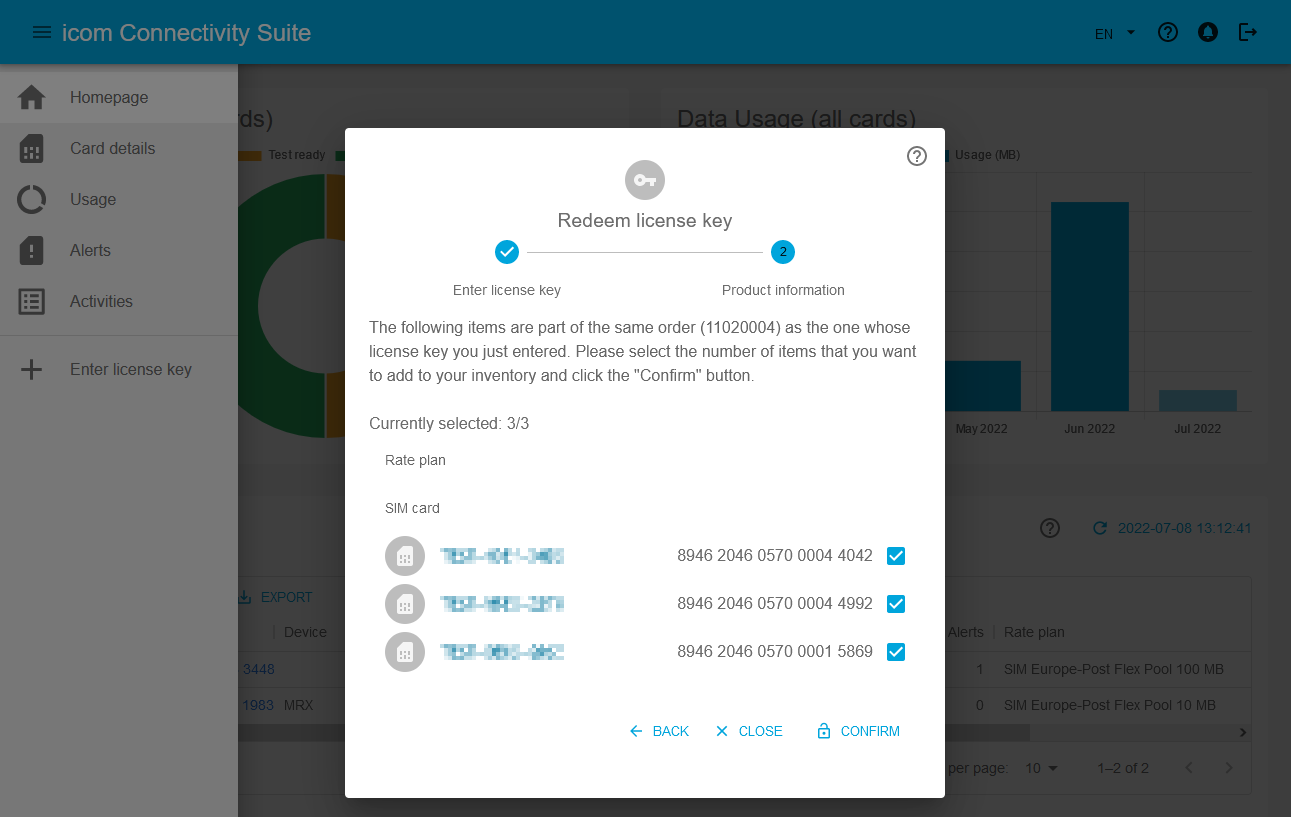
The ordered items should now appear available within your account.
New devices are added and named in the icom Connectivity Suite - VPN. A Configuration Guide describes the procedure for this.
The SIM portal uniquely identifies each SIM card by its Integrated Circuit Card IDentifier (ICCID). This is displayed accordingly as a Universal Subscriber Identity Module (USIM) number in the device. It is also possible to assign the respective device name to the SIM cards used in the INSYS icom routers registered in the icom Connectivity Suite for better identification.
Activating the SIM cards
With the configuration of the cellular connection in the INSYS icom router completed, the SIM card can establish an Internet connection and enables data traffic with a maximum volume (usage) of 50 kB.
When this volume is exceeded, the card is automatically set to Activated status if it has previously been assigned a rate plan.
This must be done manually for each registered SIM card.
From this point on, charges will apply to the SIM card according to the selected rate plan.
Refer to the Product description for further information regarding the applicable charges.
All active SIM cards in an account that share a common rate plan form a data pool.
This means that the joint inclusive volume for data traffic and SMS is calculated from the inclusive volume of the rate plan times the number of active cards in this rate plan.
The used volumes and the size of the pool for each contract are clearly displayed in the menu ![]() Usage.
Usage.
Billing the SIM cards
Each billing cycle ends at midnight (UTC) on the last day of the respective month. The rate plans assigned to each SIM card at the end of the billing cycle will be used to calculate the charges for the data traffic incurred and the SMS sent during the billing cycle. This permits the selection of the optimal rate plan for each card in every single month until the last moment of the billing cycle. Refer to the Product description for further information regarding the billing process.
Ordering additional SIM cards
Order additional SIM cards by contacting INSYS icom Sales or through an Authorized INSYS icom Partner.
Cancelling SIM cards
SIM cards cancelled by the customer are set to the Retired state to prevent users from activating or otherwise managing that card. All SIM cards in the Retired state will be removed from the SIM portal at the end of the current billing cycle and can no longer be managed by the customer. For details regarding the termination, please refer to the Product description.
Back to SIM Portal - Overview