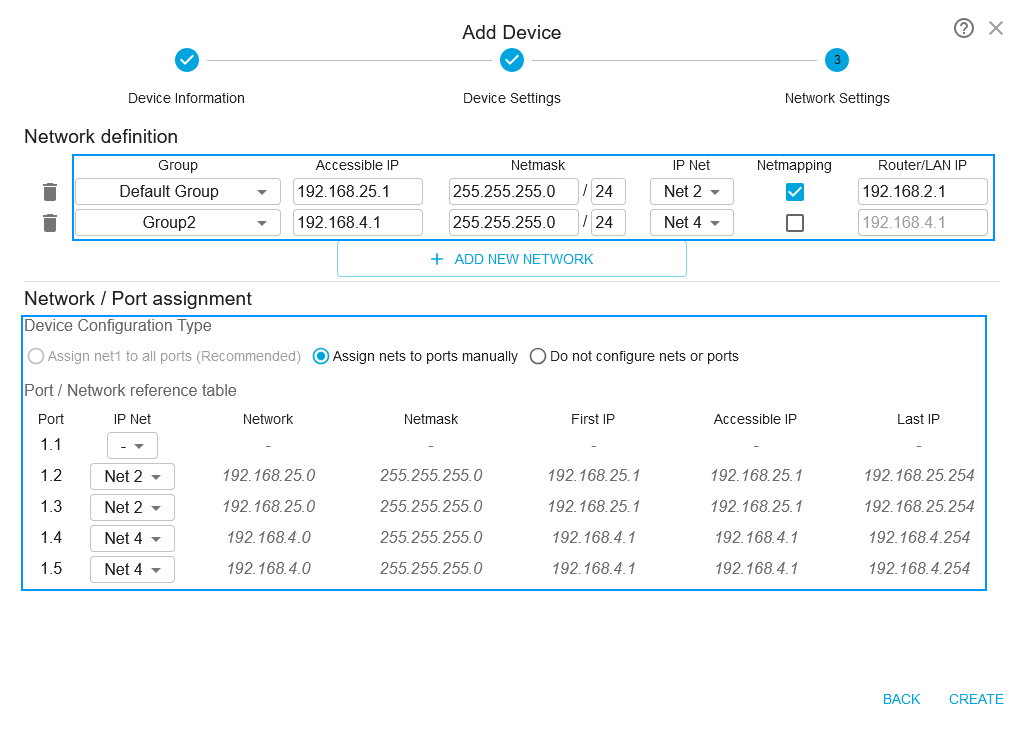Proceed as follows to add a new device to the icom Connectivity Suite.
Adding an icom OS router with netmapping
Procedure in the previous user interface:
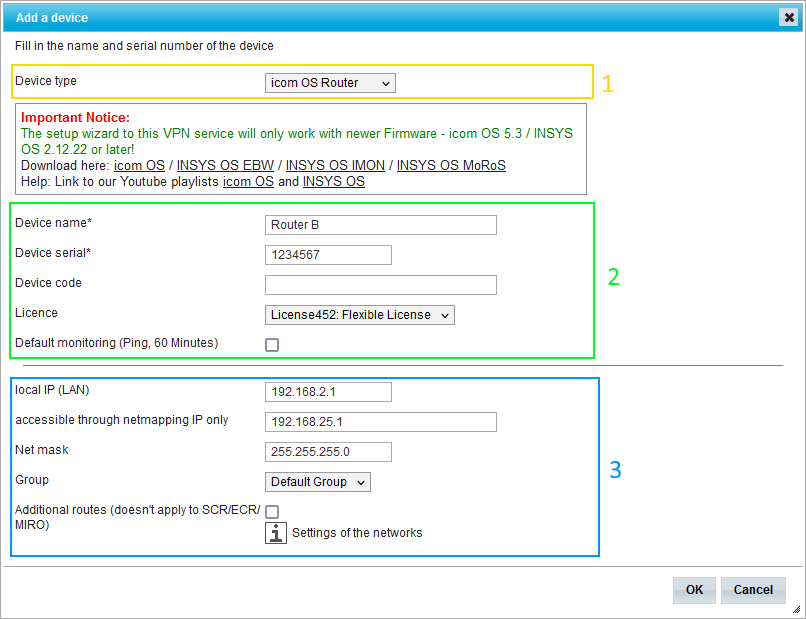
Proceed as follows to add the device in the new user interface:
-
Select the Device type (here INSYS Router (icom OS))
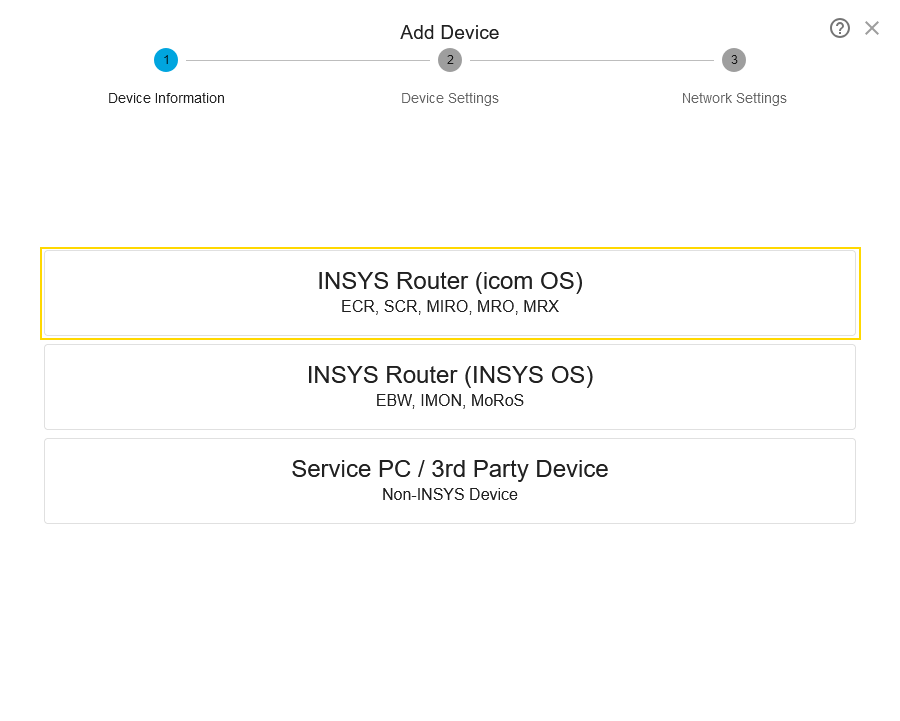
-
Enter the Device serial, and the Device name, assign a Licence, activate Default monitoring if required and specify the Device code if required
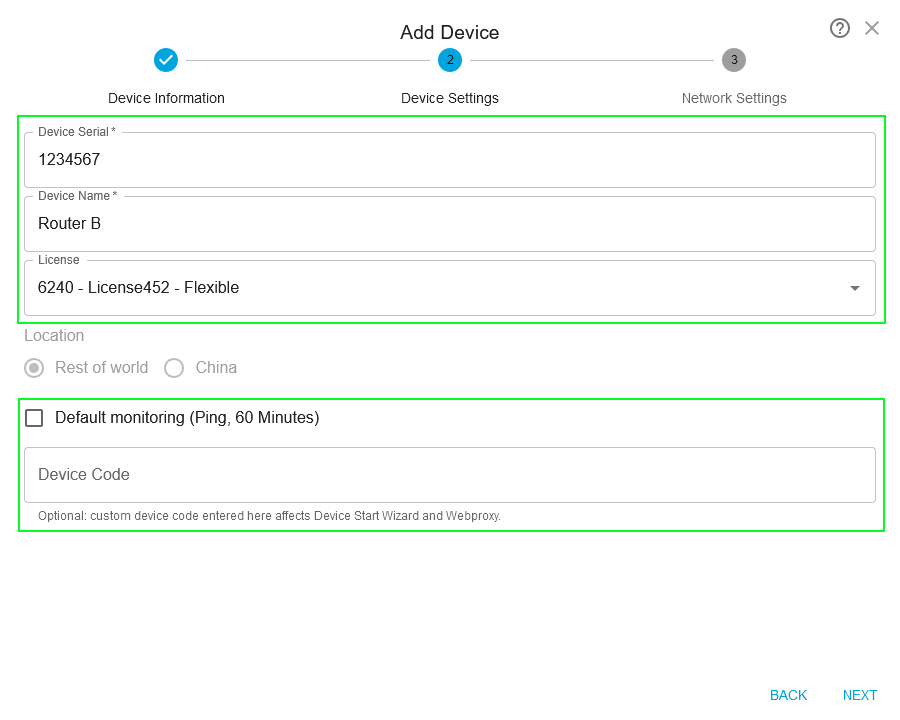
-
Assign a Group, enter the Accessible IP and the Netmask, assign an IP net, activate Netmapping and enter the Router/LAN IP to which netmapping will be performed and which the router has in the local network
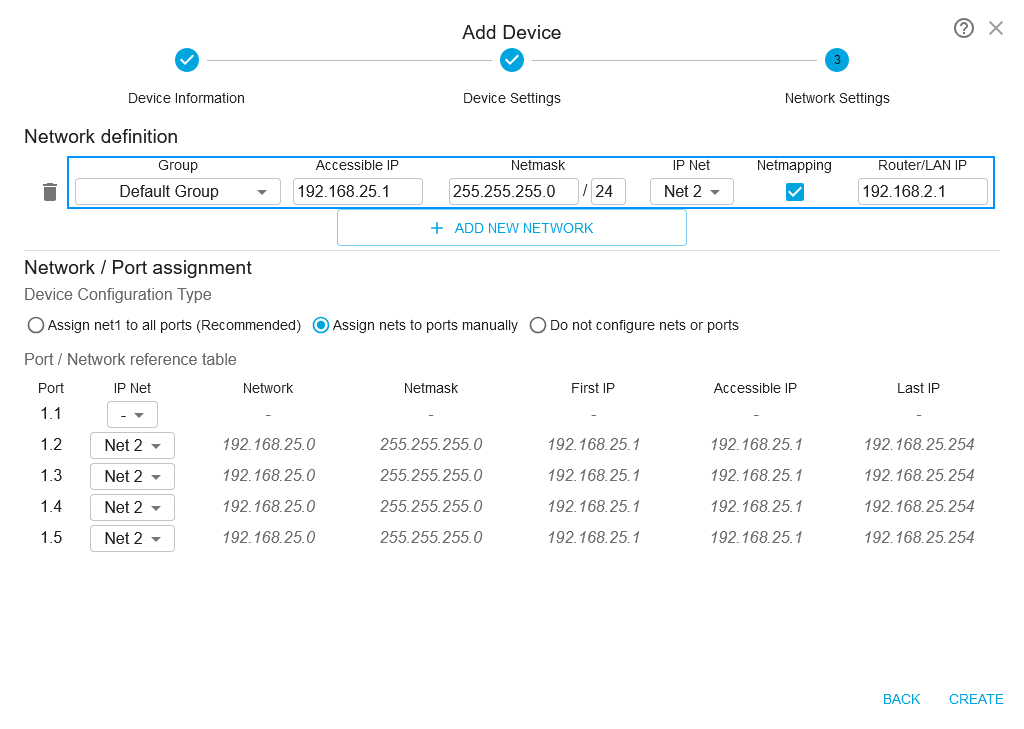
Adding an icom OS router with additional routes
Procedure in the previous user interface:
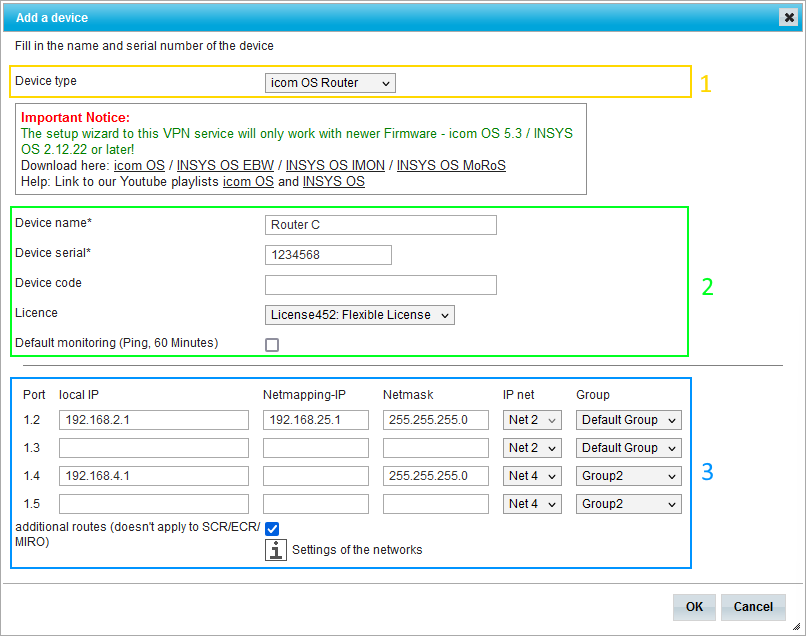
Proceed as follows to add the device in the new user interface:
-
Select the Device type (here INSYS Router (icom OS))
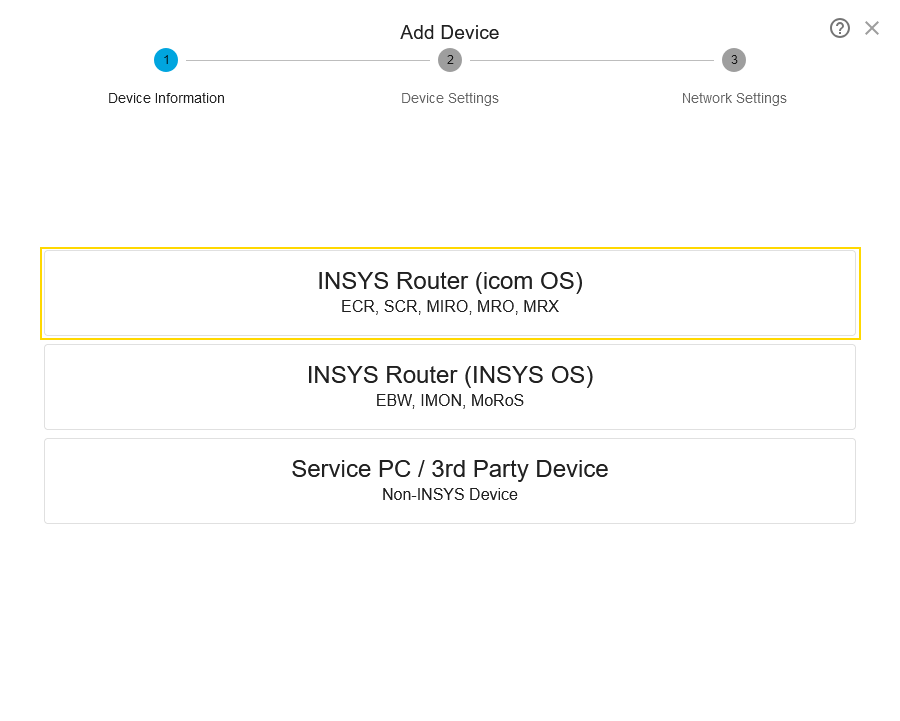
-
Enter the Device serial and the Device name, assign a Licence, activate Default monitoring if required and specify the Device code if required
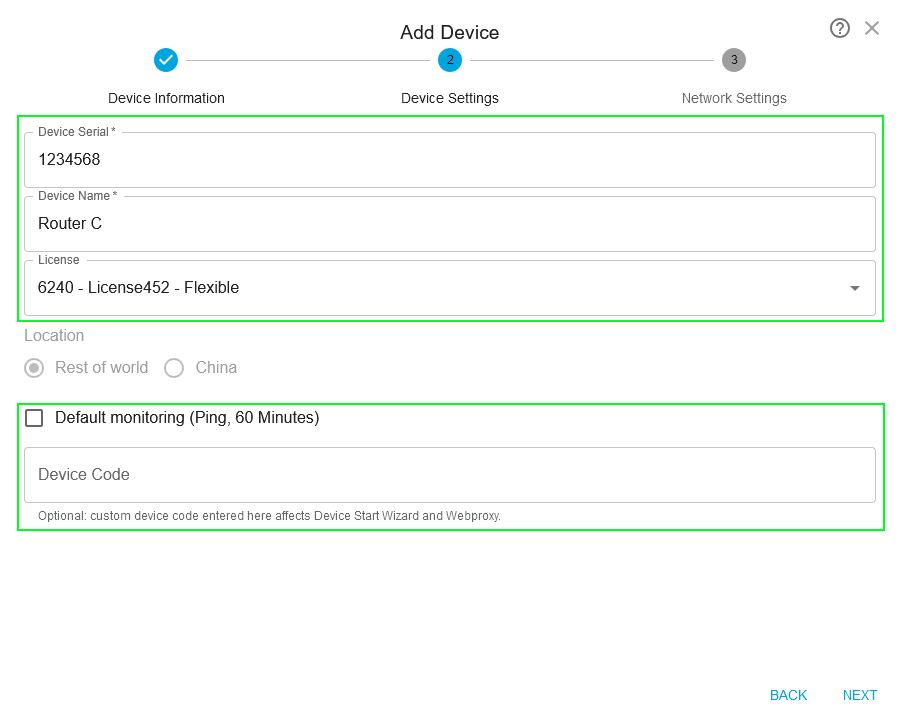
-
Assign a Group, enter the Accessible IP and the Netmask, assign an IP net, activate Netmapping and enter the Router/LAN IP to which netmapping will be performed and which the router has in the local network
Add a new network and assign a Group, enter the Accessible IP as well as the Netmask and assign an IP net
Assign the IP nets to the ports