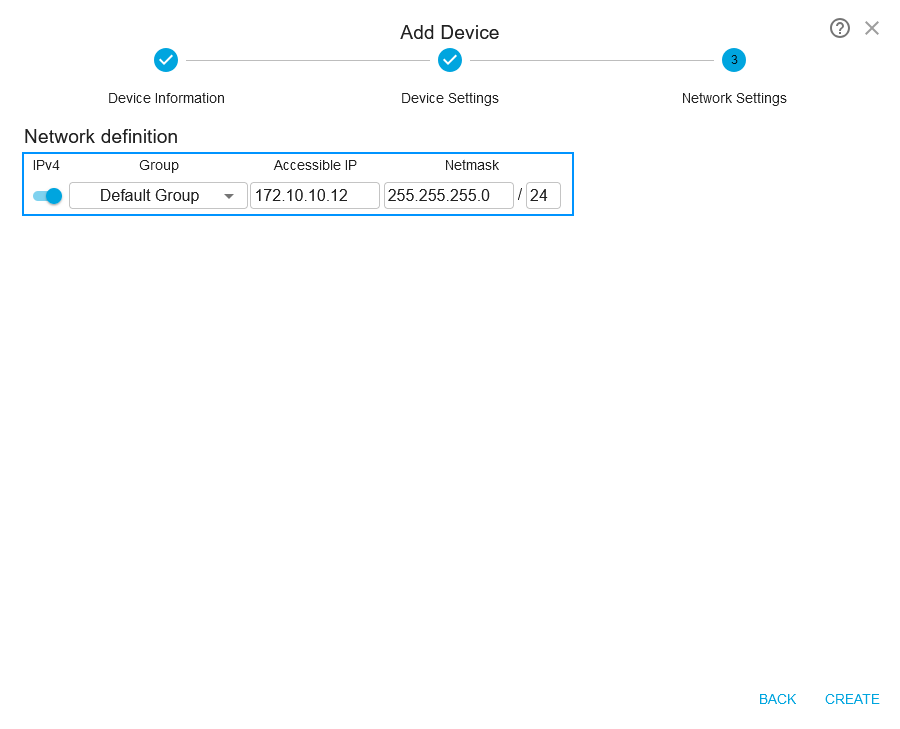Proceed as follows to add a new device to the icom Connectivity Suite.
Adding a PC
Procedure in the previous user interface:
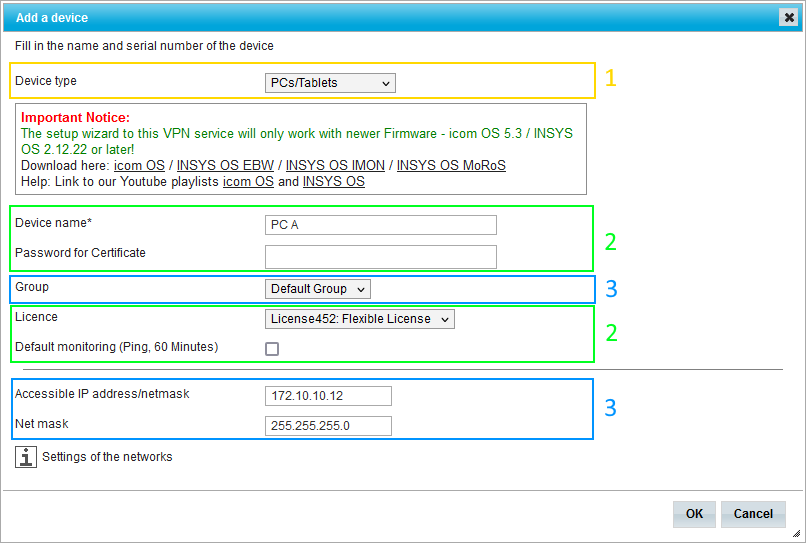
Proceed as follows to add the device in the new user interface:
-
Select the Device type (here Service PC/3rd Party)
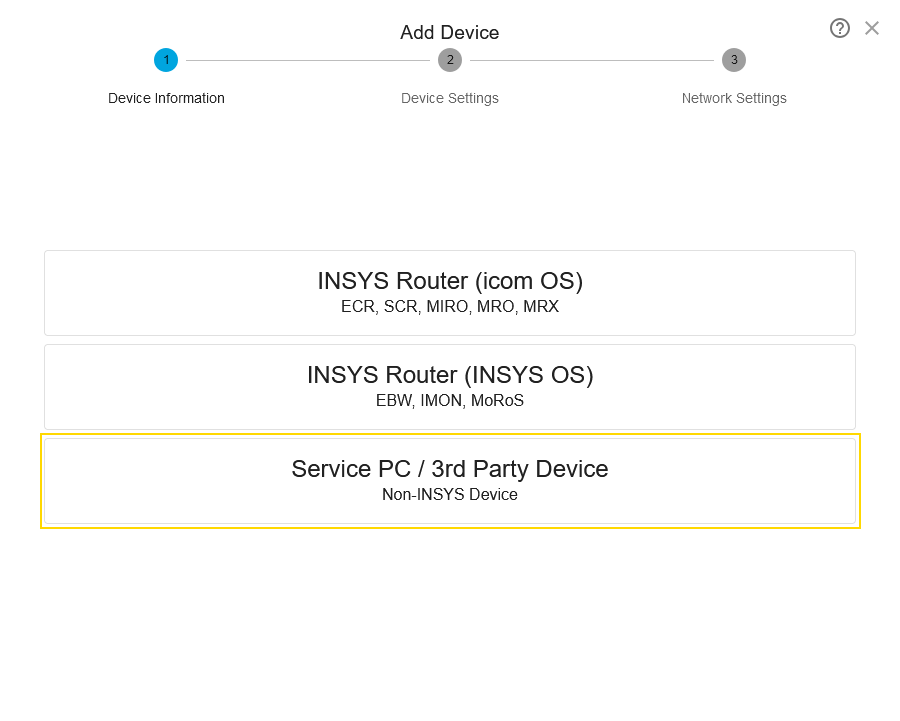
-
Enter the Device name, assign a Licence, activate Default monitoring if required and assign a Certificate password if required
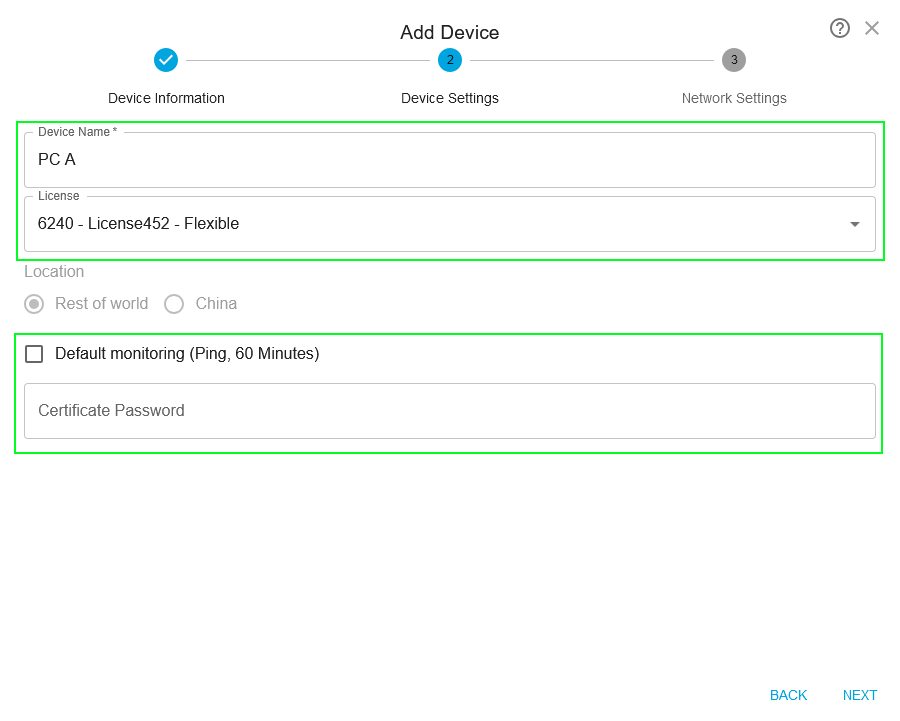
-
Assign a Group and enter the Accessible IP and the Netmask