Situation
An autoreclosure device is mounted to a utility pole (substation) and monitors data measured at the pole. The autoreclosure device outputs the values to a serial interface using to the IEC 60870–5–101 protocol. The data needs to be transmitted to a network control center that accepts data according to the Modbus protocol. Data transmission takes place using an INSYS Smart Device (industrial router) using a secure VPN connection.
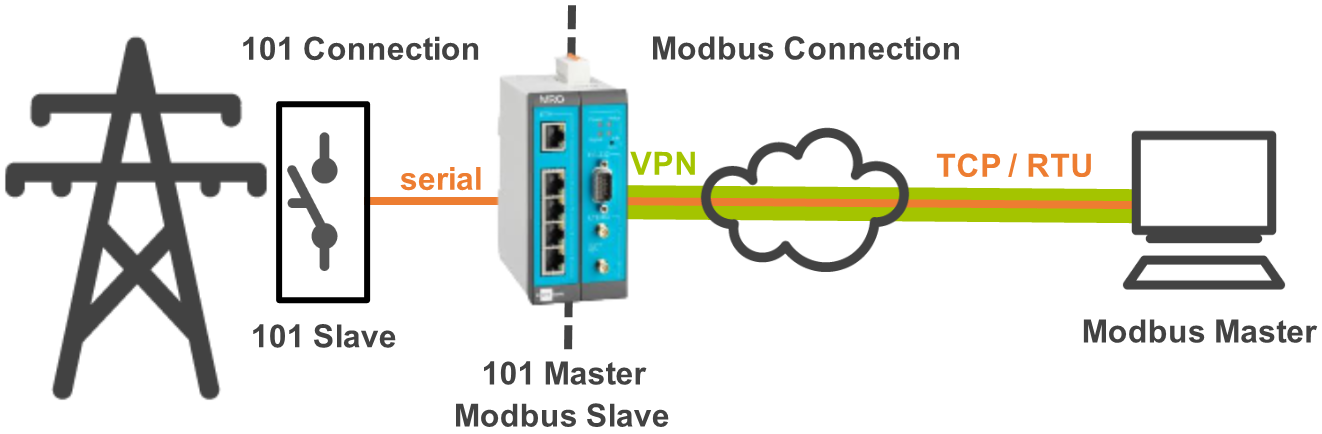
Solution
The icom Data Suite running on the INSYS Smart Device (industrial router) will act as a 101 to Modbus converter. The icom Data Suite acts as a 101 master and reads out the individual values from the autoreclosure device that acts as a 101 slave. The icom Data Suite will also act as a Modbus slave and map the 101 values to Modbus values. The Modbus values can now be requested by the Modbus master in the control center. Below example contains only one value, but can be extended accordingly to convert all values necessary for the application.
It is prerequisite that you have access to the web interface of the icom Data Suite.
It is also prerequisite that the INSYS Smart Device (industrial router) is properly configured to establish the VPN connection to the control center.
Configuring the 101 Connection
-
In the Data points → 101 Master menu, add a new device () and edit it ():
-
Description: Autoreclosure device
-
Select the serial interface of the router and enter the serial parameters of the autoreclosure device [1]
-
Mode: unbalanced mode
-
Link layer address slave: enter the slave address on link layer level of the autoreclosure device
-
CASDU (slave): enter the common address of the application service data unit of the autoreclosure device
-
Bytes used for CA: enter the number of bytes (octets) that are reserved for the common address in the data unit
-
Bytes used for IOA: enter the number of bytes (octets) that are reserved for the information object address in the data unit
-
Cyclic read requests: 5.0 [2]
-
-
Click on Save settings.
-
In the Data points → 101 Master menu in the Items section, add a new item () and edit it (): [3]
-
Click on Save settings.
Configuring the Modbus Connection
-
In the Gateway → Modbus menu, add a new device () and edit it ():
-
Description: Control center connection
-
Type: TCP
-
Port: 502 [8]
-
Slave address: enter an unambiguous address in this Modbus network under which this slave can be accessed
-
Byte order: select the byte order that is expected by the master
-
-
Click on Save settings.
-
In the Gateway → Modbus menu in the Mappings section, add a new Mapping () and edit it (): [9]
-
Click on Save settings.
-
Activate the profile ().
Troubleshooting
-
View the Status → Current values page to check whether the values from the autoreclosure device appear in the 101 Master section if the control center does not receive these values. If the values are missing/incorrect there, check the configuration of the 101 master in the icom Data Suite. If the correct values are displayed there, check the configuration of the Modbus master in the icom Data Suite.
-
View the appropriate logs in the Status → Log view page (also of the router) to locate possible problems.
Resources
The following ASCII configuration can be taken over using copy & paste. It must be observed that the individual parameters need to be adapted to the own application. Correct numbering must be observed for numbered parameters. Moreover, it must be observed that no existing parameters with the same number will be overwritten. A proper functionality can only be ensured if the opened profile has been created from default settings before.
datapoints.101master.device.add datapoints.101master.device[1].active=1 datapoints.101master.device[1].description=Autoreclosure device datapoints.101master.device[1].port=serial2.1 datapoints.101master.device[1].baud=9600 datapoints.101master.device[1].databits=8 datapoints.101master.device[1].parity=par_even datapoints.101master.device[1].stopbits=1 datapoints.101master.device[1].own_id= datapoints.101master.device[1].partner_id=11 datapoints.101master.device[1].casdu_slave=13 datapoints.101master.device[1].balanced=unbalanced datapoints.101master.device[1].cot_origin=0 datapoints.101master.device[1].cot_origin_addr=0 datapoints.101master.device[1].ca_bytes=2 datapoints.101master.device[1].ioa_bytes=3 datapoints.101master.device[1].polling=5.0 datapoints.101master.device[1].item.add datapoints.101master.device[1].item[1].item_active=1 datapoints.101master.device[1].item[1].item_description= Switch ON/OFF datapoints.101master.device[1].item[1].item_type=datapoint datapoints.101master.device[1].item[1].dp_type=doublep datapoints.101master.device[1].item[1].dp_read_ioa=527 datapoints.101master.device[1].item[1].dp_writeable=1 datapoints.101master.device[1].item[1].dp_write_ioa=527 datapoints.101master.device[1].item[1].dp_write_time=0 datapoints.101master.device[1].item[1].dp_is_polled=0 datapoints.101master.device[1].item[1].msg_type=inter datapoints.101master.device[1].item[1].inter_group= gateway.modbus.gateway.add gateway.modbus.gateway[1].active=1 gateway.modbus.gateway[1].description=Control center connection gateway.modbus.gateway[1].type=tcp gateway.modbus.gateway[1].tcp_port=502 gateway.modbus.gateway[1].serial_port=serial2.1 gateway.modbus.gateway[1].serial_speed=115200 gateway.modbus.gateway[1].serial_databits=8 gateway.modbus.gateway[1].serial_parity=par_none gateway.modbus.gateway[1].serial_stopbits=1 gateway.modbus.gateway[1].slave_address=13 gateway.modbus.gateway[1].endianess=big_abcd gateway.modbus.gateway[1].mapping.add gateway.modbus.gateway[1].mapping[1].map_active=1 gateway.modbus.gateway[1].mapping[1].map_datapoint=101Item1 gateway.modbus.gateway[1].mapping[1].map_type=holding_register gateway.modbus.gateway[1].mapping[1].map_register=7 gateway.modbus.gateway[1].mapping[1].map_bit= gateway.modbus.gateway[1].mapping[1].map_format=uint16
Back to the Configuration Guides for the icom Data Suite
Back to overview