Purpose and Scope of this Document
This document serves as service and product description of the product “icom Connectivity Suite – VPN Enterprise”.
This service and product description in force at the relevant time is allocated to the contract (INSYS number “CS-xxxxxx”) and so part of the contract.
Furthermore, all General Terms and Conditions of INSYS icom GmbH (hereinafter referred to as “INSYS”) on the Imprint in their latest version are effective for “icom Connectivity Suite – VPN Enterprise”, including, but not limited to:
-
Product Description (this document)
Intended Purpose
The icom Connectivity Suite – VPN Enterprise extends the use of icom Connectivity Suite - VPN to allow INSYS customers to manage their own customers using the icom Connectivity Suite - VPN. INSYS customers of icom Connectivity Suite - VPN Enterprise may add, remove and manage new customers and users of icom Connectivity Suite - VPN and manage related functions on behalf of INSYS including customer accounts and licences from a central access point.
Billing and Payment
The monthly billing data is calculated at midnight UTC on the last day of each month: All licences of all accounts within the Reseller that have been active (not deactivated) for at least one day during the billing cycle will be charged.
Notifications
In order to be able to receive e-mail notifications[1], the VPN Enterprise Customer must ensure that e-mails from the sender addresses support@insys-icom.de and connectivity@insys-icom.de will not be filtered. Moreover, the VPN Enterprise Customer must ensure that the data of the contact person in the VPN Management portal as specified during Reseller setup are always up to date. The VPN Enterprise Customer is responsible for notifications to End Customers.
icom Connectivity Suite – VPN Enterprise
INSYS icom offers icom Connectivity Suite - VPN Enterprise with the following features and functions.
Account type
All new “icom Connectivity Service – VPN Enterprise” accounts[2] shall be setup using the account type “Premium” within the product “icom Connectivity Suite – VPN”.
Licence model
Licences of the following types are to be used for the product “icom Connectivity Suite – VPN Enterprise”:
-
Flexible [3]
-
unrestricted
| Item | Property | Flexible | unrestricted |
|---|---|---|---|
1 |
Cancellation / deactivation in the portal |
Cancellation by the End Customer |
Deactivation by Reseller Administrator |
2 |
Enforcement of the cancellation / deactivation |
By the end of the month in which the licence has been cancelled. |
Can be deactivated immediately (invalidated).[4] |
3 |
Expiry date configurable |
No |
Yes |
4 |
Automatic extension |
Yes, monthly |
Can be set by the Reseller Administrator: |
5 |
Usage |
For use with INSYS OS Router devices, INSYS icom OS Router devices and PC-like devices and/or third-party devices. |
|
6 |
Data allotment |
Excessive data traffic per month is subject to additional charges.[5] |
|
Article numbers
| Article number | Article designation | Unit |
|---|---|---|
10019698 |
icom Connectivity Suite – VPN Enterprise Setup |
One-off |
10019702 |
icom Connectivity Suite – VPN Enterprise OEM (optional) |
One-off |
10025358 |
icom Connectivity Suite – VPN Enterprise |
Per Month |
10020261 |
icom Connectivity Suite – VPN Enterprise Excess |
Per Licence |
10024047 |
icom Connectivity Suite – VPN Enterprise PARTNER |
Per Month |
10024045 |
icom Connectivity Suite – VPN Enterprise PARTNER Excess (1-50) |
Per Licence |
10024046 |
icom Connectivity Suite – VPN Enterprise PARTNER Excess (51-99) |
Per Licence |
10020789 |
icom Connectivity Suite – VPN Enterprise Admin Training |
One-off |
icom Connectivity Suite – VPN Enterprise Setup
Set up a VPN Enterprise Reseller of the icom Connectivity Suite – VPN for managing own End Customers:
-
Own designation (naming) of the service
-
Entry of address, e-mail, link to company website of the VPN Enterprise Customer
-
Integration of customer-specific web interface domain for the portal (e.g. “connectivity.xyz.de” instead of “connectivity.insys-icom.de”)
-
Incorporation of the web interface domain into the INSYS Monitoring System
-
SSL certificate validity
-
HTTP availability of the domain
-
HTTPS availability of the domain
-
icom Connectivity Suite – VPN Enterprise OEM (optional)
Set up (advanced) a VPN Enterprise Reseller of the icom Connectivity Suite – VPN for OEM (white label branding):
-
Integration of company logos into login page and header
-
Integration of favicon for the web browser
-
Integration of customer-specific colour values (RGB) for buttons, icons, tables
-
Integration of customer-specific domain as base domain for the VPN service (e.g. “xyz-vpn.de” instead of “ics-vpn.de”) for
-
Instances (e.g. “3681.xyz-vpn.de”)
-
Web proxies (e.g. “3681-router-master.xyz-vpn.de”)
-
Worker (e.g. “worker5.xyz-vpn.de”)
-
-
Incorporation of the base domain into the INSYS Monitoring System (availability of the domain)
icom Connectivity Suite – VPN Enterprise
Monthly base rate for using the VPN Enterprise Reseller by the VPN Enterprise Customer for managing and billing own End Customers. The following services are included:
-
Managing customer accounts (e.g. activating, blocking, password management)
-
Viewing and editing customer accounts (e.g. devices, monitoring, web proxies)
-
Managing licences per customer (adding, blocking, changing)
-
Downloading billing data and license lists
-
Managing e-mail templates and links (e.g. terms and conditions, imprint, data protection)
-
Already included: 200 licences of icom Connectivity Suite - VPN
icom Connectivity Suite – VPN Enterprise Excess
Monthly fee for billing additional licences. The number of licences in the billing cycle that exceed the sum of the licences contained in “icom Connectivity Suite – VPN Enterprise” will be charged.
icom Connectivity Suite – VPN Enterprise PARTNER
Special article for certified sales partners of INSYS icom. For more information, please contact your INSYS icom representative at any time.
icom Connectivity Suite – VPN Enterprise PARTNER Excess (1-50)
Special article for certified sales partners of INSYS icom. For more information, please contact your INSYS icom representative at any time.
icom Connectivity Suite – VPN Enterprise PARTNER Excess (51-99)
Special article for certified sales partners of INSYS icom. For more information, please contact your INSYS icom representative at any time.
icom Connectivity Suite – VPN Enterprise – Admin Training
Training (instruction) regarding the "VPN Enterprise" functionality of the icom Connectivity Suite – VPN Enterprise, defined as follows:
-
Training content: e.g. managing customers, licences, e-mail template, links, export of billing data.
-
Target audience: administrators / customer support of the VPN Enterprise Customer.
-
Prerequisites: knowledge of the icom Connectivity Suite – VPN from End Customer’s point of view.
-
Price: per training
-
Participants: max. 4
-
Duration: 2 hours
-
Date: to be agreed upon
-
Location: via video conference / webinar
Technical Support and Documentation
Technical Support for VPN Enterprise Customers is available via e-mail to support@insys-icom.de. Further information about technical support are available on our Support page. The technical documentation for the product “icom Connectivity Suite – VPN” that is effective at the relevant time can be found under Documentation and Downloads. INSYS does not offer direct support to the End Customers of VPN Enterprise Customers.
Service Level Agreement
There exists no additional Service Level Agreement offer to customers of icom Connectivity Suite - VPN Enterprise beyond the Service Level Agreement defined for customers of icom Connectivity Suite - VPN. Further, there exists no specific icom Connectivity Suite - Status Page for the VPN Management Portal used by customers of icom Connectivity Suite - VPN Enterprise. Customers of icom Connectivity Suite - VPN Enterprise should direct their End Customers to the Service Level Agreement section of the INSYS product description for icom Connectivity Suite - VPN for questions about service availability.
Ordering and Provisioning
icom Connectivity Suite - VPN Enterprise
The VPN Enterprise Customer will provide INSYS with the following prior to setting up the Reseller:[6]
-
A domain for the web interface of the portal registered to the customer (A record with reference to an IP address specified by INSYS)
-
A valid SSL certificate suiting to the domain
-
A name for the Reseller (e.g. “xyz Connectivity”)
-
Company data to be filed: Company name, address
-
Website of the VPN Enterprise Customer to be linked (e.g. company website)
-
E-mail box to which INSYS can send all information as a central collection point (technical information, operation, maintenance …), e.g. connectivity(at)xyz.de
-
Reseller Administrator(s), in each case name, first name, e-mail address
Through purchase of icom Connectivity Suite – VPN Enterprise, the VPN Enterprise Customer enters into a contract with INSYS with a minimum duration of 24 months. The contract renews automatically after twelve (12) months. Refer to § Cancellation for more information.
icom Connectivity Suite - VPN Enterprise OEM (optional)
The Enterprise OEM Customer will provide INSYS with the following prior to setting up the Reseller:
-
A domain as base domain for the VPN service registered to the customer (DNS record with reference to an IP address specified by INSYS)
-
A valid wild card SSL certificate suiting to the base domain.
-
Images / logos for the GUI (minimum requirements):
-
Favicon
-
Start page: logo right (*.jpg, 300x191)
-
Start page: logo bottom (*.jpg, 186x82)
-
Header: logo left (*jpg, 22x27)
-
Header: logo right (*.jpg, 79x34)
-
HTML mails: header logo (*.jpg, 800x88)
-
-
Colour value definition (format: RGB) for GUI:
-
Header text (default “icom blue”)
-
Button/tab standard (default light grey with gradient)
-
Button/tab highlighted/mouse-over (default light grey with gradient)
-
Button/tab pressed (default “icom blue” with gradient)
-
Button/tab text standard (default text colour)
-
Button/tab text highlighted/mouse-over (default “icom blue”)
-
Button/tab text pressed (default white)
-
Condition icon colour neutral/deactivated/unknown (default dark grey)
-
Condition icon colour positive/online (default "icom blue“)
-
Condition icon colour warning/offline (default orange)
-
Condition icon colour error/no license (default red)
-
Action icon standard (default grey)
-
Action icon highlighted/mouse-over (default “icom blue”)
-
Logout icon standard (default “icom blue”)
-
Logout icon highlighted (default orange)
-
Table header text (default white)
-
Table header background (default “icom blue” with gradient)
-
Dialogue window header text (default white)
-
Dialogue window header background (default “icom blue” with gradient)
-
-
Designation of the VPN clients in device management
-
Devices with icom OS (default “icom OS Router (MRX, MRO, ECR, SCR)”)
-
Devices with INSYS OS (default “INSYS OS Router (EBW, IMON, MoRoS)”)
-
PC clients (default “PC”)
-
Maintenance / Administration by the VPN Enterprise Customer
After delivery, the VPN Enterprise Customer is responsible for the further set-up of the Reseller as well as the maintenance of the customer accounts.
Applicable Legal Regulations and Provisions
The VPN Enterprise Customer is responsible for complying with all duties (e.g. duty to inform), setting up and maintaining them in the Reseller, which apply to all of its legal regulations and provisions. Functions for e-mail templates and link management are provided in the portal for this. These are for example links to terms and conditions, imprint or data protection regulations.
Domains and SSL Certificates
The VPN Enterprise Customer is responsible for obtaining and renewing the necessary domains and SSL certificates during operation. INSYS will notify the customer 4 weeks prior to the expiry of an SSL certificate. New SSL certificates will be handed over to INSYS by the VPN Enterprise Customer. The necessary expenses of INSYS for installation in the system will be charged according to the effort (support with costs) to the VPN Enterprise Customer.
Maintenance of the Customer Accounts
Technical parameters of the individual customer accounts can be maintained by the Reseller Administrator in the in the “Customer Management” section (refer to Figure 1 - red marking). When registering new accounts, these parameters will be set to defined values automatically by the system.
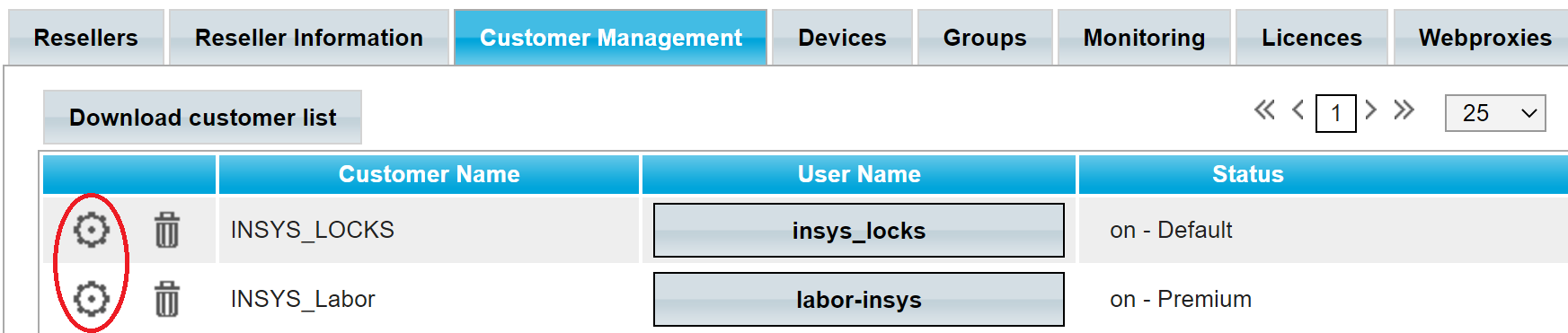
The setting options in this field must only be modified by the VPN Enterprise Customer in accordance with the specifications described during VPN Enterprise – Admin Training. In case of doubt confer with INSYS Technical Support.
Cancellation
Cancellation period: This contract can be cancelled[7] with a notice of 3 (three) months to the end of the contract period. The receipt of an informal written cancellation is decisive for the timeliness of the cancellation. The cancellation of a contract by the VPN Enterprise Customer will be made under specification of a cancellation date, the customer data as well as the contract number (CS-) via e-mail to info@insys-icom.de.