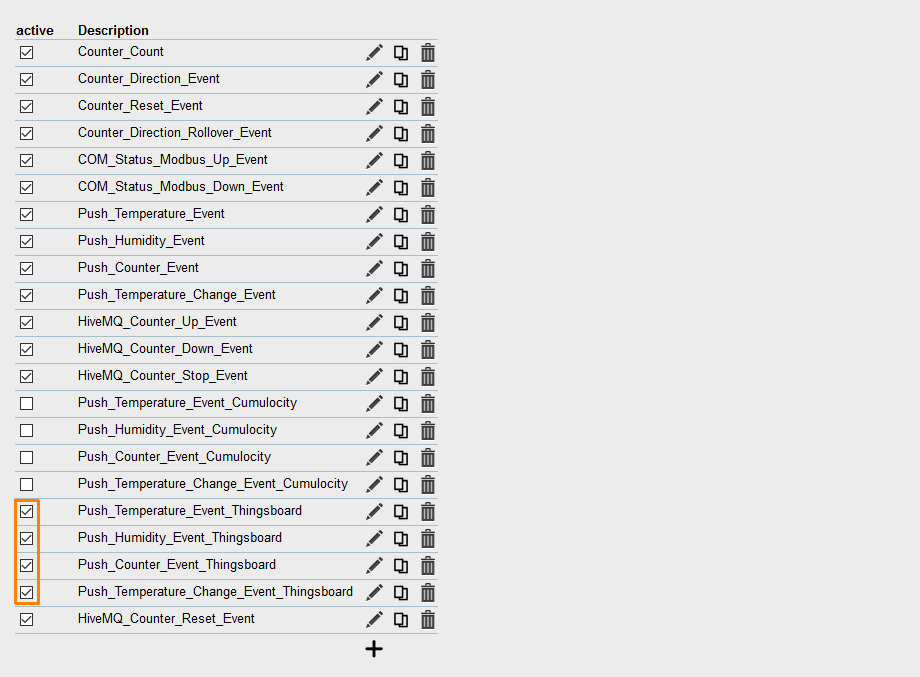Making a connection to the ThingsBoard IoT platform
If you have an account for the ThingsBoard IoT platform, you can transmit the data points of the pre-installed application to this service as well (free test account). The application is already prepared for this with messages and events (see here). Only the ThingsBoard MQTT server of your account needs to be configured and the pre-configured events need to be activated.
-
Register the device in your ThingsBoard account.
-
Enter the address https://192.168.1.10 in a web browser and open the web interface of the icom Data Suite.
-
Login using the default credentials Name: insys and Password: icom.
| Click on the question mark in the title bar (Display help text) and show the inline help regarding the individual configuration parameters. Further information is also available in the online help that can be opened using the links in the inline help of the respective subject. |
-
In the menu Messages → MQTT, activate the already added server Please_Add_YOUR_Thingsboard_Cloud_Configuration using the checkbox active and edit it ().
-
Description: ThingsBoard MQTT server (example)
-
Server: enter the server address of the MQTT servers of your ThingsBoard account
-
Port: 1883
-
Version: v3.1.1
-
User name: enter the access token received with the registration of the device in the ThingsBoard account
-
Password: enter the access token received with the registration of the device in the ThingsBoard account
-
-
Click on Save settings.
-
Activate the four “ThingsBoard” events in the Events menu.
-
Click on Save settings.
-
Activate the modified profile with the button (Activate profile).
You have configured the ThingsBoard MQTT server and activated the events for the dispatch of the ThingsBoard MQTT messages with this.
Result testing
-
Check in the Status → Current values menu of the icom Data Suite in the Cloud services section, whether the ThingsBoard MQTT server is online.
-
Check in your ThingsBoard account, whether the connection to the device is established and values are transmitted.