Protecting the application for productive operation
| The standard passwords for router, application and services are not secret and must not be used for productive operation. |
Find out here how to change the credentials for router, icom Data Suite, icom Connectivity Suite and OAM.
| Please observe the established guidelines for choosing a secure password when selecting the new passwords! |
Changing the login data of the router
For access to the web interface of the router, the configuration PC that has to be connected to the router via interface ETH1.
-
Enter the address https://192.168.1.1 in a web browser and open the web interface of the router.
-
Click on the question mark in the title bar (Display help text) and show the inline help regarding the individual configuration parameters. Further information is also available in the online help that can be opened using the links in the inline help of the respective subject.
-
In the menu Administration → Users, enter the new User name and the new Password and click on Save settings. It is also possible to add further users. The privileges of further users can be restricted if required by changing the User group. Refer to the inline help for information about user groups, user name and password.
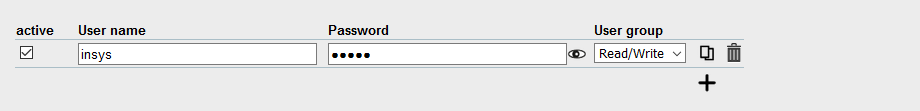
You have changed the login data for the router with this.
Changing the login data of the icom Data Suite
For access to the web interface of the icom Data Suite, the configuration PC that has to be connected to the router via interface ETH1.
-
Enter the address https://192.168.1.10 in a web browser and open the web interface of the icom Data Suite.
-
Click on the question mark in the title bar (Display help text) and show the inline help regarding the individual configuration parameters. Further information is also available in the online help that can be opened using the links in the inline help of the respective subject.
-
In the menu Administration → Users, enter the new User name and the new Password and click on Save settings. It is also possible to add further users. The privileges of further users can be restricted if required by changing the User group. The user group Data access for example only permits access to system information, current values and the Dashboard of the icom Data Suite. Refer to the inline help for information about user groups, user name and password.
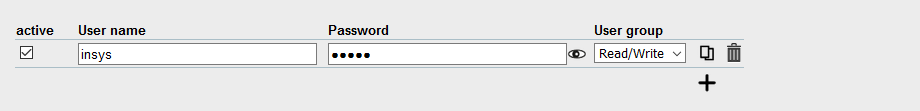
You have changed the login data for the icom Data Suite with this.
Changing the login data of the icom Connectivity Suite
For access to the icom Connectivity Suite, the configuration PC needs to have Internet access.
-
Take the link and access data from the enclosed information sheet to login to the icom Connectivity Suite.
-
Click on Settings → Password in the title bar.
-
On the page for changing the password, enter the old password, then enter the new password and confirm the new password once. Then click on Change password. If the new password does not meet the required specifications, this will be indicated.
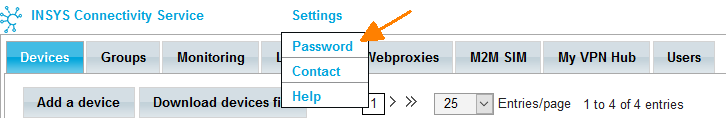
You have changed the login data for the icom Connectivity Suite with this.
Changing the login data of OAM
For access to OAM, the configuration PC needs to have Internet access. Since OAM is part of the INSYS icom Smart IoT Console, the user data including the password are managed there.
-
Open the INSYS icom Smart IoT Console in the web browser.
-
Use the login data from the enclosed information sheet for login.
-
Click on the user symbol in the title bar and select Profile.
-
In the field User account cklick on CHANGE PASSWORD.
-
In the field for changing the password, enter the old password, then enter the new password and confirm the new password once. The symbol can be used to enter the password in clear text. Then clikck on SAVE. If the new password does not meet the required specifications, this will be indicated.
You have changed the login data for the INSYS icom Smart IoT Console with this.