Access to the Web Interface
The web interface of the router and the icom Data Suite can easily be accessed using a PC and a web browser.
Network settings, Internet access VPN connection to the icom Connectivity Service – VPN and the firewall are configured in the router.
The pre-installed application is completely configured in the icom Data Suite. All further configurations for reading out and processing data of connected devices and their provision to services in the cloud are also made here.
Router
The access to the Web Interface of the router is accomplished by a configuration PC that is connected to the router via Ethernet.
-
Connect PC via a network cable to the connection ETH 1.
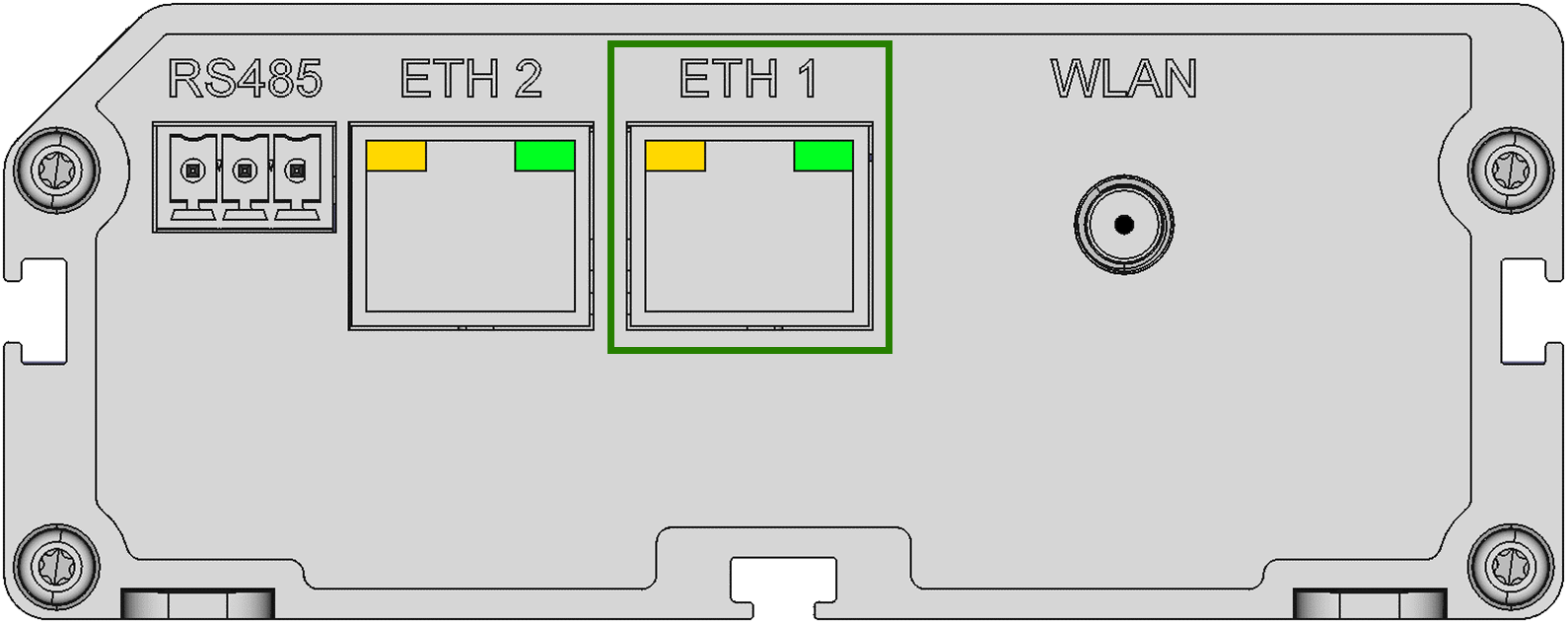
-
Enter the address https://192.168.1.1 in a web browser and open the web interface of the router.
-
Login using the default credentials Name: insys and Password: icom.
| If the web interface of the router does not open, the network properties of the configuration PC need to be adjusted. Under Windows, open the Network and Sharing Center and check the network settings of the LAN connection to which the router is connected. To do this, click on the LAN connection and in the Status window on Properties. In the IPv4 properties, activate either the DHCP client (Obtain an IP address automatically) or assign a static IP address in the network of the router (use following IP address): IP address: 192.168.1.2 (for example, if available) Subnet mask: 255.255.255.0 Standard gateway: 192.168.1.1 Preferred DNS server: 192.168.1.1 |
| Click on the question mark in the title bar (Display help text) and show the inline help regarding the individual configuration parameters. Further information is also available in the online help that can be opened using the links in the inline help of the respective subject. |
You have access to the Web Interface of the router for all further configuration options with this.
icom Data Suite
If access to the web interface of the router is possible, the web interface of the icom Data Suite can also be accessed.
-
Enter the address https://192.168.1.10 in a web browser and open the web interface of the icom Data Suite.
-
Login using the default credentials Name: insys and Password: icom.
| Click on the question mark in the title bar (Display help text) and show the inline help regarding the individual configuration parameters. Further information is also available in the online help that can be opened using the links in the inline help of the respective subject. |
You have access to the Web Interface of the icom Data Suite for all further configuration options with this.