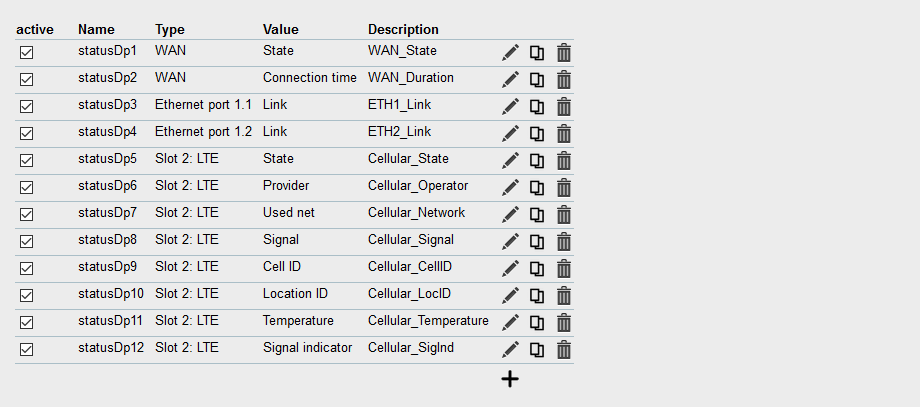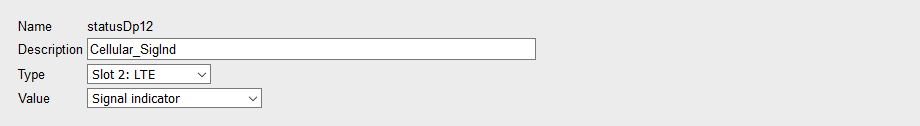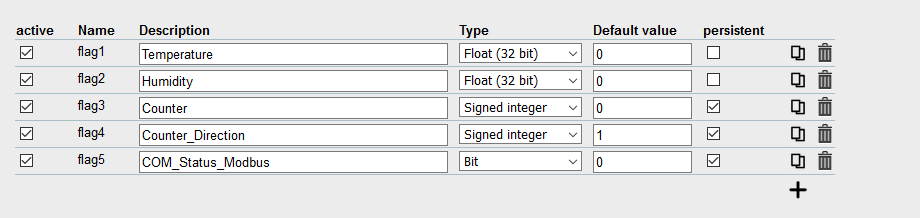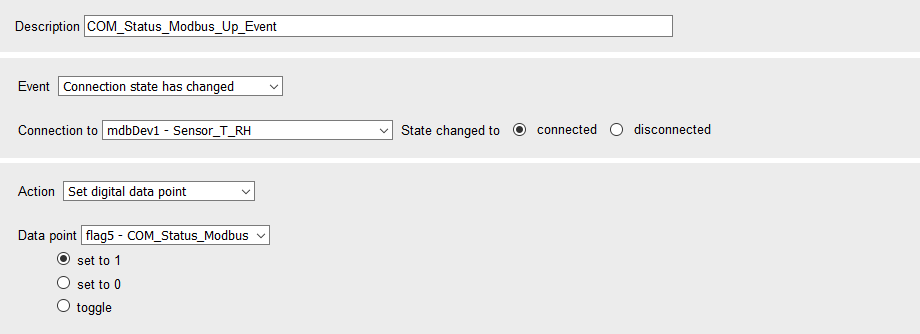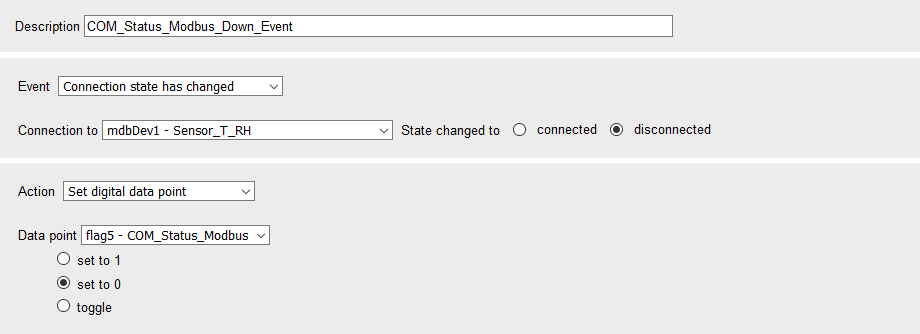Pre-installed application - reading out status values
The icom Data Suite permits to read out and use system status values from the router and the own application, such as the condition of a connection for example.
Reading out status values from the router
Reading out status values from the Modbus connection
A flag is used to represent the condition of the Modbus connection in the Dashboard or provide it to other devices. Events relating the Modbus connection have effect on the value of this flag.
Menu Data points → Flags
A flag for the condition of the Modbus connection is added here. The flag can only take on the values 0 and 1 and its value persits a restart of the application.
Menu Events → edit COM_Status_Modbus_Up_Event ()
An event is added here, which triggers an action with each change of the condition of the Modbus connection to connected, which sets the value of data point flag5 - COM_Status_Modbus to 1.
Menu Events → edit COM_Status_Modbus_Down_Event ()
An event is added here, which triggers an action with each change of the condition of the Modbus connection to disconnected, which sets the value of data point flag5 - COM_Status_Modbus to 0.